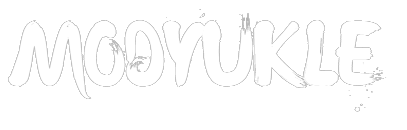In today’s fast-paced digital world, WhatsApp groups have become a cornerstone for connecting people with similar interests, organizing events, and conducting business. WhatsApp Group Link, a website dedicated to providing access to numerous group links, has become an invaluable resource for users seeking to expand their social and professional networks. This article will guide you through the easy steps to submit your WhatsApp group link to this platform, ensuring you can reach a broader audience and connect with people worldwide.
Understanding WhatsApp Group Links
Before diving into the submission process, it’s essential to understand what WhatsApp group links are and why they are valuable. A WhatsApp group link is a unique URL generated by WhatsApp that allows users to join a specific group directly without requiring an invitation from the group admin. This feature simplifies the process of joining groups and facilitates broader sharing.
Benefits of Submitting Your WhatsApp Group Link
- Increased Visibility: By submitting your group link to WhatsApp Group Link, you can reach a larger audience beyond your immediate contacts.
- Targeted Audience: The platform categorizes groups based on interests, making it easier for users with shared interests to find and join your group.
- Networking Opportunities: Connect with individuals worldwide, expanding your social or professional network.
- Community Building: Grow your group community by attracting members genuinely interested in your group’s focus.
Step-by-Step Guide to Submitting Your WhatsApp Group Link
Create a WhatsApp Group
If you haven’t already created a WhatsApp group, follow these steps:
- Open WhatsApp: Launch the WhatsApp application on your smartphone.
- Go to Chats: Navigate to the ‘Chats’ tab.
- New Group: Tap the ‘New Group’ option at the top of the screen.
- Add Participants: Select contacts you want to add to the group. You can skip this step if you prefer to add members later.
- Set Group Name and Icon: Enter a group name and choose an icon representing the group.
- Create: Tap the ‘Create’ button to finalize the group.
Generate the WhatsApp Group Link
Once your group is created, generate the group link:
- Open Group Settings: Open the group chat and tap the group name at the top to access group settings.
- Invite via Link: Scroll down and select ‘Invite to Group via Link.’
- Copy Link: Tap the ‘Copy Link’ option to copy the unique URL to your clipboard.
Visit the WhatsApp Group Link Website
With your group link ready, proceed to the WhatsApp Group Link website. This platform is designed to give users access to many WhatsApp group links that are categorized for easy browsing.
Navigate to the Submission Page
On the WhatsApp Group Link website, follow these steps:
- Home Page: Access the home page, where you’ll find various categories of WhatsApp groups.
- Submit Group Link: Look for the ‘Submit Group Link’ option in the website’s main menu or prominently displayed on the homepage.
- Click Submit: Click the ‘Submit Group Link’ button to proceed to the submission page.
Fill in the Submission Form
You will be presented with a form to submit your group link. Fill in the required details:
- Group Name: Enter the name of your WhatsApp group.
- Group Description: Briefly describe your group, highlighting its purpose and what new members can expect.
- Group Link: Paste the copied WhatsApp group link in the designated field.
- Category: Select the appropriate category that best fits your group’s theme. Categories can include technology, education, hobbies, business, etc.
- Contact Information: Optionally, you may be asked to provide your contact information for verification.
Submit and Verify
After filling in the form, review the information for accuracy and completeness. Then, click the ‘Submit’ button. Some platforms may send a verification email or message to confirm the submission. Follow any additional instructions provided to complete the submission process.
Tips for Successful Submission
- Accurate Information: Ensure all the details provided are accurate and up-to-date.
- Clear Description: Write a clear and concise group description to attract the right audience.
- Relevant Category: Choose the most relevant category to increase the chances of your group being discovered by interested users.
- Regular Updates: Periodically update your group information on the platform to keep it current and appealing.
Benefits of Using WhatsApp Group Link
Submitting your WhatsApp group link to WhatsApp Group Link offers several advantages:
- Ease of Access: The platform is user-friendly, making it simple for group admins and users to navigate and utilize.
- Wide Reach: By listing your group on this platform, you gain access to a global audience, increasing the potential for new members.
- Categorization: Groups are categorized based on interests, making it easier for users to find groups that match their interests.
- Free Service: The platform typically offers free submission services, providing cost-effective marketing for your WhatsApp group.
- Regular Updates: The website is regularly updated with new groups, ensuring fresh and diverse content for users.
Common Mistakes to Avoid
- Incomplete Information: Ensure all required fields are filled out completely to avoid rejection or delays in the submission process.
- Inaccurate Category: Choosing an inappropriate category can reduce the visibility of your group to the target audience.
- Spammy Descriptions: Avoid using overly promotional language or spammy descriptions, as this can deter potential members.
- Expired Links: Regularly check and update your group link if it expires or changes to maintain the flow of new members.
Conclusion
Submitting your WhatsApp group link to WhatsApp Group Link is a straightforward process that can significantly enhance the visibility and reach of your group. By following the easy steps outlined in this guide, you can effectively connect with a broader audience, foster community building, and expand your network. Whether your group focuses on technology, education, hobbies, or business, WhatsApp Group Link offers a valuable platform to reach like-minded individuals worldwide. Start today and watch your WhatsApp group thrive!
With this comprehensive guide, you’re now equipped to submit your WhatsApp group link with confidence. Embrace the opportunity to connect with people globally and grow your group community effectively.