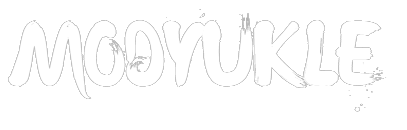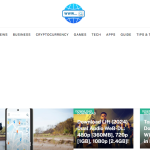Leveraging efficient communication tools is paramount, and WhatsApp is one of the most popular platforms for instant messaging and group interactions. With the growing reliance on WhatsApp groups for various purposes, individuals and organizations often seek innovative ways to streamline access to their group chats. One such method gaining traction is the use of QR codes.
A QR code, short for Quick Response code, is a two-dimensional barcode that stores information and can be scanned by smartphones to quickly access content. The question arises: Can I create a QR code for my WhatsApp group link? The answer is a resounding yes.
By generating a QR code for your WhatsApp group link you can simplify inviting individuals to join your group. Rather than sharing lengthy URLs or manually adding contacts, a single scan of the QR code grants instant access, enhancing accessibility and user experience.
We’ll explore the intricacies of creating a QR code for your WhatsApp group link, exploring its significance, the steps involved, and optimization strategies. Harnessing the power of QR codes can elevate your WhatsApp group engagement to new heights, whether managing a social community, organizing events, or facilitating teamwork. Let’s embark on this journey to unlock the potential of QR codes for seamless communication on WhatsApp.
Understanding WhatsApp Group Links
How WhatsApp Group Links Function:
WhatsApp group links serve as an efficient means of inviting individuals to join a specific group chat. When a group admin generates a group link, it creates a unique URL that leads directly to the group. This link can then be shared with anyone, allowing them to join the group with a simple click.
Functionally, WhatsApp group links simplify adding new members to a group. Instead of manually adding each member by phone number, which can be cumbersome and time-consuming, group admins can distribute the group link widely, enabling interested individuals to join autonomously.
Furthermore, WhatsApp group links can be customized to include additional parameters, such as a welcome message or group description. This customization enhances the user experience by providing context and information about the group before joining.
Benefits of WhatsApp Group Links:
- Accessibility: WhatsApp group links make it easy for individuals to join a group without needing to be added by the admin. This accessibility encourages participation and facilitates the growth of communities and networks.
- Convenience: Group links eliminate the need for admins to manually intervene, saving time and effort in managing group memberships. Additionally, members can join or exit groups at their discretion without requiring admin approval.
- Scalability: With group links, admins can effortlessly scale their membership by sharing the link across various platforms and channels. This scalability is particularly advantageous for large organizations, communities, or events seeking to reach a broad audience.
- Security: WhatsApp group links can incorporate security features such as expiration dates or limiting the number of times the link can be used. These measures help maintain the integrity of the group and prevent unauthorized access.
- Engagement: WhatsApp group links provide a direct pathway for joining a group, encouraging engagement and participation among members. This leads to more dynamic and interactive group discussions and activities.
Overall, WhatsApp group links offer a convenient and accessible way to connect individuals with shared interests or objectives, fostering collaboration, communication, and community building.
Importance of QR Codes in Digital Communication
A. Brief History of QR Codes:
QR codes, or Quick Response codes, were first developed in 1994 by Denso Wave, a subsidiary of Toyota, to track automotive parts during manufacturing. Initially intended for inventory management, QR codes quickly gained popularity due to their ability to store large amounts of data in a compact format and be scanned rapidly.
Over the years, QR codes have evolved into a versatile tool for digital communication, marketing, and information dissemination. Their widespread adoption can be attributed to advancements in mobile technology, as smartphones equipped with cameras and QR code scanning capabilities became ubiquitous.
Today, QR codes are utilized across various industries and applications, from advertising and retail to transportation and healthcare. Their simplicity, efficiency, and versatility have cemented QR codes as fundamental to modern digital communication.
B. Utilization of QR Codes in Various Sectors:
QR codes find application in a multitude of sectors, each leveraging their unique capabilities to enhance efficiency and user experience:
- Marketing and Advertising: QR codes enable seamless integration of offline and online marketing efforts, allowing consumers to access digital content, promotions, and product information with a simple scan.
- Retail and E-commerce: QR codes facilitate contactless payments, product authentication, inventory management, streamlining transactions, and enhancing security.
- Transportation and Ticketing: QR codes serve as electronic tickets, boarding passes, and vehicle identifiers, facilitating smooth travel experiences and reducing reliance on physical documents.
- Healthcare: QR codes enable patient identification, medication tracking, and access to medical records, improving healthcare delivery and patient safety.
- Education and Training: QR codes provide quick access to supplemental learning materials, interactive quizzes, and instructional videos, enhancing engagement and knowledge retention.
Across these sectors and more, QR codes offer a versatile solution for transmitting information efficiently and securely, enhancing operational processes, and enriching user experiences.
C. Advantages of QR Codes Over Traditional Links:
QR codes offer several advantages over traditional hyperlinks, including:
- Offline Accessibility: QR codes can be scanned offline, allowing users to access digital content even in areas with limited internet connectivity.
- Enhanced Security: QR codes can incorporate encryption and authentication measures, providing an added layer of security compared to conventional hyperlinks.
- Speed and Convenience: Scanning a QR code is faster and more convenient than manually typing a URL, reducing friction and improving user experience.
- Data Capacity: QR codes can store significantly more than traditional hyperlinks, making them suitable for encoding complex information such as contact details, Wi-Fi credentials, and multimedia content.
Steps to Create a QR Code for WhatsApp Group Link
A. Pre-Requisites for Generating a QR Code:
Before creating a QR code for your WhatsApp group link, ensure you have the following:
- WhatsApp Group Link: The group admin can generate a unique link to your WhatsApp group within the WhatsApp application.
- QR Code Generator: Choose a reliable QR code generator tool or platform to create your QR code. Ensure the generator supports customizations and provides options for downloading or sharing the generated QR code.
B. Methods to Generate QR Codes:
Manual Generation through Websites:
Many websites offer free QR code generation services. To use one, visit a reputable QR code generator website, input your WhatsApp group link, customize the design and settings, and generate the QR code. Examples of such websites include QR Code Monkey, QR Code Generator, and QR Code Generator—GOQR.me.
Utilizing WhatsApp’s Built-in QR Code Feature:
WhatsApp introduced a built-in QR code feature that allows group admins to generate QR codes for their groups directly within the app. To utilize this feature, navigate to your group settings, select “Group Info,” and choose the “Invite to Group via Link” option. Then, tap “Print Group QR Code” to generate the QR code, which can be saved or shared with members.
Third-Party QR Code Generators:
Apart from dedicated QR code generator websites, various third-party apps and software tools offer QR code generation capabilities. These tools often provide advanced customization options and integration with other platforms. Examples include Adobe Illustrator, QR Code Studio, and QR Code Generator PRO.
C. Best Practices for QR Code Creation:
When creating a QR code for your WhatsApp group link, consider the following best practices to optimize its effectiveness:
- Size and Resolution: Ensure the QR code is large enough to be easily scanned, especially if it will be printed on physical materials. Maintain a high resolution to prevent distortion and ensure readability.
- Error Correction Level: Choose an appropriate error correction level to enhance the QR code’s resilience against damage or distortion. Higher error correction levels increase the QR code’s capacity to recover data even if parts of it are obscured.
- Branding and Customization: Incorporate branding elements such as colors, logos, or slogans to make the QR code visually appealing and align with your brand identity. However, avoid excessive customization that may compromise scanability.
- Testing: Before distributing the QR code, thoroughly test it across different devices and scanning apps to ensure compatibility and functionality. Make adjustments as necessary to optimize scanning performance.
- Distribution and Promotion: Strategically distribute the QR code across relevant channels and platforms to maximize visibility and engagement. Consider embedding the QR code in digital and print materials, sharing it on social media, and incorporating it into promotional campaigns.
By following these steps and best practices, you can effectively create a QR code for your WhatsApp group link, facilitating seamless access and participation for members.
Optimizing QR Code for WhatsApp Group Link
A. Incorporating Branding Elements:
Integrating branding elements into your QR code can enhance recognition and reinforce your brand identity. Consider incorporating your brand’s colors, logo, or relevant graphics into the QR code design. However, balancing branding and functionality is crucial to ensure the QR code remains scannable. Avoid overcrowding the QR code with excessive visuals that may hinder scanning accuracy.
B. Ensuring QR Code Visibility and Accessibility:
To maximize the visibility and accessibility of your QR code, consider the following:
- Placement: Position the QR code in prominent locations where it’s easily visible to your target audience. This could include digital platforms such as websites, social media profiles, email newsletters, and physical materials like posters, flyers, and product packaging.
- Size and Scaling: Ensure the QR code is large enough to be scanned comfortably, especially if it will be displayed in printed materials. Maintain a minimum size requirement to prevent scanning issues due to small dimensions. Additionally, consider providing options for users to enlarge the QR code for better scanning accessibility.
- Contrast and Background: Choose a high-contrast background for the QR code to improve visibility and scanning accuracy. Ensure sufficient contrast between the QR code and its surrounding background to facilitate easy detection by scanning devices.
- Accessibility Considerations: When incorporating QR codes into digital content, ensure they are compatible with screen readers and accessible to users with disabilities. Provide alternative text or descriptive labels to convey the QR code’s purpose and content to individuals who cannot legally.
C. Testing QR Code Functionality:
Before deploying your QR code, thoroughly test its functionality across various devices, scanning apps, and environments to ensure optimal performance. Consider the following testing procedures:
- Device Compatibility: Test the QR code on smartphones and tablets with varying screen sizes, resolutions, and operating systems to verify compatibility and readability.
- Scanning Apps: Use multiple QR code scanning apps to check for consistency in scanning performance. Ensure popular apps on different platforms can scan the QR code accurately.
- Environmental Conditions: Test the QR code in different lighting and viewing angles to assess its visibility and scanning reliability. Consider glare, reflections, and distance from the scanning device.
- Error Correction: Verify the QR code’s error correction capabilities by intentionally introducing errors or damage and assessing its ability to maintain data integrity and readability.
- User Experience: Evaluate the overall user experience of scanning the QR code, including the scanning speed, clarity of instructions, and ease of accessing the linked content.
By incorporating branding elements, ensuring visibility and accessibility, and rigorously testing functionality, you can optimize your QR code for the WhatsApp group link to maximize engagement and usability for your audience.
Conclusion
Leveraging QR codes for your whatsgrouplinks.org presents a powerful opportunity to streamline access, enhance engagement, and amplify digital communication efforts. As explored throughout this guide, QR codes offer numerous advantages, from simplifying the invitation process to providing a seamless bridge between physical and digital realms.
Incorporating branding elements into your QR code design can reinforce your brand identity and improve recognition among your audience. Additionally, ensuring the QR code’s visibility and accessibility across various platforms and environments is essential for maximizing its effectiveness.